After we log into Putty (click to read how), we can change the code. root with command
passwd root
Then let us enter a new password and confirm one more time and finished.
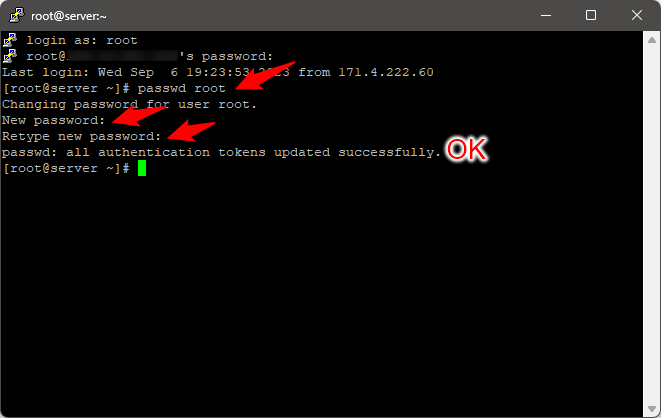
Note = We can copy the password first and then paste it into putty by right clicking once (right click=paste).
