Putty program (download at http://www.putty.org/) and install it.
Open the Putty program.
- Enter IP and port as 22.
- Select Connection type as SSH.
Then press Open.
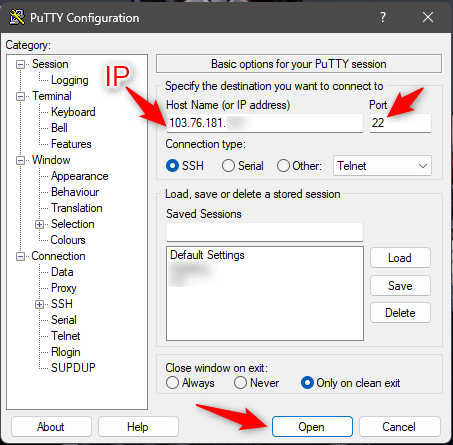
For first time use, a security window will appear for us to press Accept or Yes.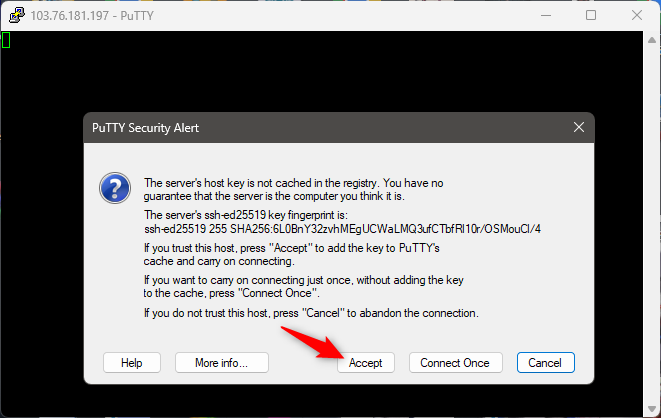
Enter Username and Password
login as : root
[email protected]'s password: Password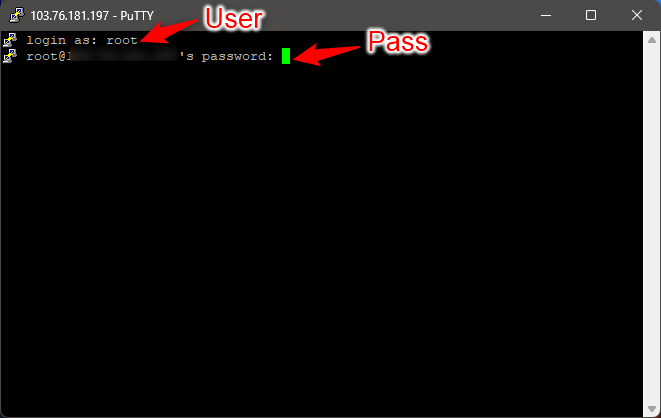
When the user and password are entered correctly, a line will appear as in the image below.
After that we can use linux commands as we want.
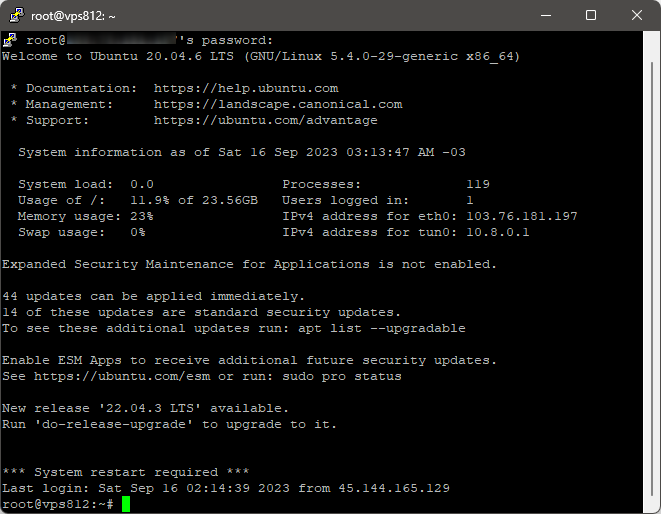
Note = We can copy the password first and then paste it into putty by right clicking once (right click=paste).